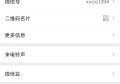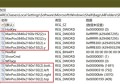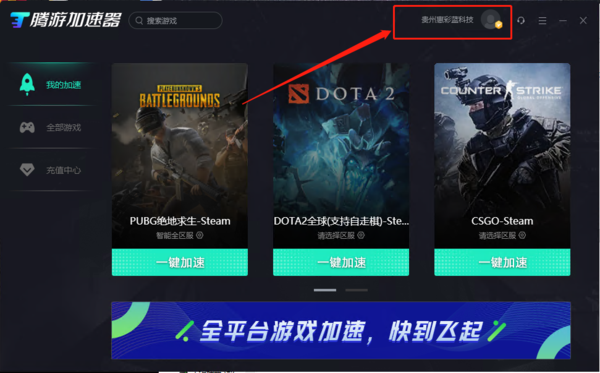宝塔面板 Ubuntu 22 安装 mongodb 重启服务器后无法自动启动解决方案
问题现象
宝塔面板 Ubuntu22 或者其他linux 安装 mongodb 重启服务器后无法自动启动,但是手动点击可以正常启动mongodb服务
原因
多数情况是因为mongodb的服务没有自动启动
分析了宝塔的mongodb的安装sh,其中使用了 chkconfig 进行添加服务
你的linux系统可能没有安装chkconfig导致chkconfig命令执行失败
解决方法
安装 chkconfig
安装chkconfig的过程你可能会遇到的情况
Ubuntu 中 chkconfig 已经被 sysv-rc-conf 所替代,所以无法使用apt进行安装,你可能在网上查询了安装sysv-rc-conf安装方法如下
sudo apt-get update
sudo apt-get install sysv-rc-conf
可能会报错:E: Unable to locate package sysv-rc-conf
然后你可以
在软件源列表sources.list(位置在/etc/apt/sources.list)文件中的末尾添加如下内容:
deb http://archive.ubuntu.com/ubuntu/ trusty main universe restricted multiverse然后在执行上面的命令
然后又可能报错
W: GPG error: http://archive.ubuntu.com/ubuntu trusty Release: The following signatures couldn't be verified because the public key is not available: NO_PUBKEY 40976EAF437D05B5 NO_PUBKEY 3B4FE6ACC0B21F32
E: The repository 'http://archive.ubuntu.com/ubuntu trusty Release' is not signed.
N: Updating from such a repository can't be done securely, and is therefore disabled by default.
N: See apt-secure(8) manpage for repository creation and user configuration details.
终极解决办法
直接手工下载sysv-rc-conf进行编译安装
wget http://archive.ubuntu.com/ubuntu/pool/universe/s/sysv-rc-conf/sysv-rc-conf_0.99.orig.tar.gz
tar zxvf sysv-rc-conf_0.99.orig.tar.gz
cd sysv-rc-conf-0.99
sudo apt install make
sudo make
sudo make install
sudo apt install libcurses-ui-perl libterm-readkey-perl libcurses-perl
然后就可以使用 sudo sysv-rc-conf 进行操作 检测了
但是宝塔使用的是 chkconfig
1、可以自行使用 sudo sysv-rc-conf 添加mongodb的服务
2、sudo cp /usr/sbin/sysv-rc-conf /usr/sbin/chkconfig 然后使用 sudo chkconfig 就相当于在使用 sudo sysv-rc-conf ,自行添加或者直接面板中卸载mongodb在重新安装就正常了
本内容只作为技术交流,下载的软件请24小时内删除,请勿用于非法以及商业用途,照成任何后果与本文无关,本站也不承担任何责任,若本内容侵犯了您的权益,请联系本站删除。联系微信:xxoo1394
扫描二维码推送至手机访问。
版权声明:本文由网吧特权之家发布,如需转载请注明出处。